Controls
▽Xbox 360 Controller|▽PS3 Controller |▽Keyboard Controls
Xbox 360 Controller 

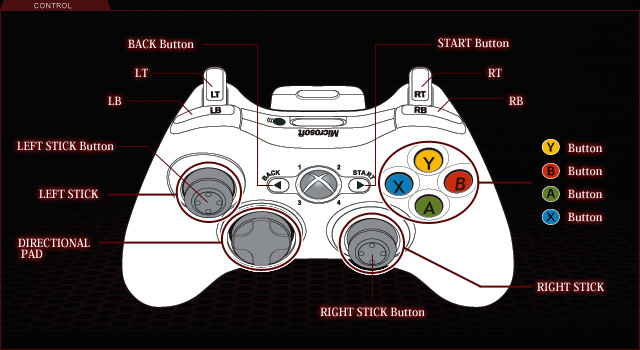
DIRECTIONAL PAD
↑:Toggle vision abilities
←:Use First Aid Spray
→:Switch grenade type
↓:Use Antiviral Spray
LEFT STICK
Move player
LEFT STICK Button
Sprint
RIGHT STICK
Move camera
RIGHT STICK Button
Use/Active for some
Y Button
Use ability
B Button
Melee attack
A Button
Action
Diving (when used with Left Stick)
X Button
Reload
LT
Focus mode
LB
Switch weapon
Hold to quick draw with handgun
RT
Fire weapon
RB
Throw grenade
START Button
Pause
BACK Button
Check objectives (CAMPAIGN only)
Show scoreboard (VERSUS only)
These are default settings.
You can choose from 4 types of controller layouts via the Options
PS3 Controller 
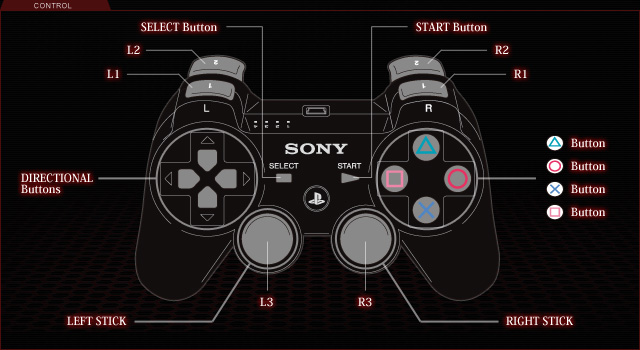
DIRECTIONAL Buttons
↑:Toggle vision abilities
←:Use First Aid Spray
→:Switch grenade type
↓:Use Antiviral Spray
LEFT STICK
Move player
L3
Sprint
RIGHT STICK
Move camera
R3
Use/Active for some
△ Button
Use ability
○ Button
Melee attack
× Button
Action
Diving (when used with L3)
□ Button
Reload
L1
Focus mode
L2
Switch weapon
Hold to quick draw with handgun
R1
Fire weapon
R2
Throw grenade
START Button
Pause
SELECT Button
Check objectives (CAMPAIGN only)
Show scoreboard (VERSUS only)
These are default settings.
You can choose from 4 types of controller layouts via the Options
Keyboard Controls 

ESC
Pause
1
Switch grenade type
2
Use Antiviral Spray
3
Use First Aid Spray
4
Switch Weapon
E
Action
R
Reload
F
Stomp
G
Throw grenade
Q
Melee attack
TAB
Show scoreboard (VERSUS only)
Check objectives (CAMPAIGN only)
LEFT SHIFT
Sprint
LEFT CTRL
Use ability
W,A,S,D
Move player
SPACE
Hold to quick draw with handgun
Z
Use / Active for some unique abilities
X
Toggle vision
abilities
C
Escape Grapple
RIGHT MOUSE BUTTON
Focus Mode (Hold)
LEFT MOUSE BUTTON
Fire Weapon
