HOME > Screen Setup / HUD > Player Information
Player Information
Player Information
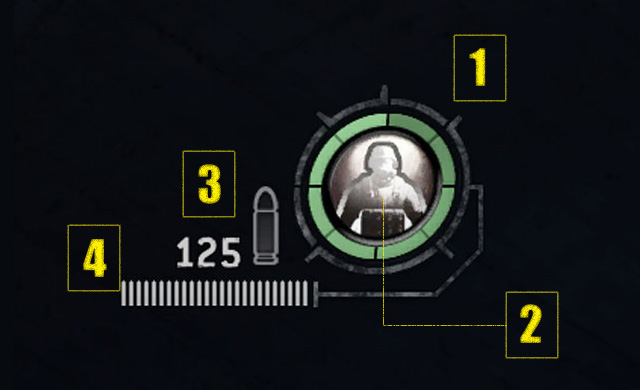
The information displayed in the bottom right of the screen shows your character’s status.
 Player health
Player health
The green circle indicates your character’s health. As your health decreases, the color of the circle will change to yellow, and then to red.
Use green herbs or first aid sprays to recover lost health.
 Type of ability chosen
Type of ability chosen
Displays an icon that corresponds to the selected ability.
 Remaining ammunition
Remaining ammunition
Displays the amount of available ammunition for the weapon you are currently using.
 Ammunition in current weapon
Ammunition in current weapon
Displays the amount of ammunition remaining in your equipped weapon’s magazine.
