Special Moves
Cover
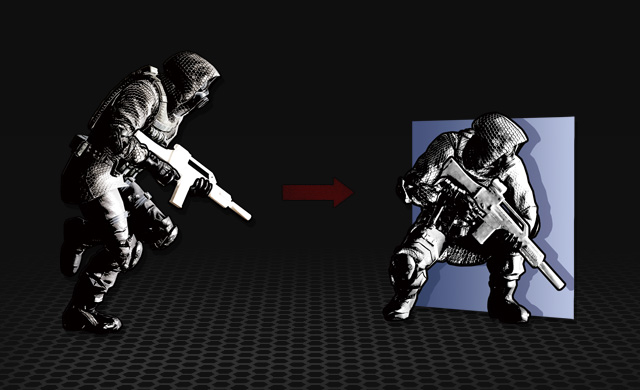
Get close to boxes and cars located on the map to use them as cover. This will protect you from gunfire and explosions.
You can use weapons and grenades to attack while taking cover.
Diving

You can use the Hold down left stick and the × buttonHold down left stick and the A buttonLEFT SHIFT + W/A/S/D + E to dive in various directions.
While diving, press the R1 buttonRTLEFT MOUSE BUTTON to shoot your weapon.
This is effective when you are under attack from creatures.
Quick Draw
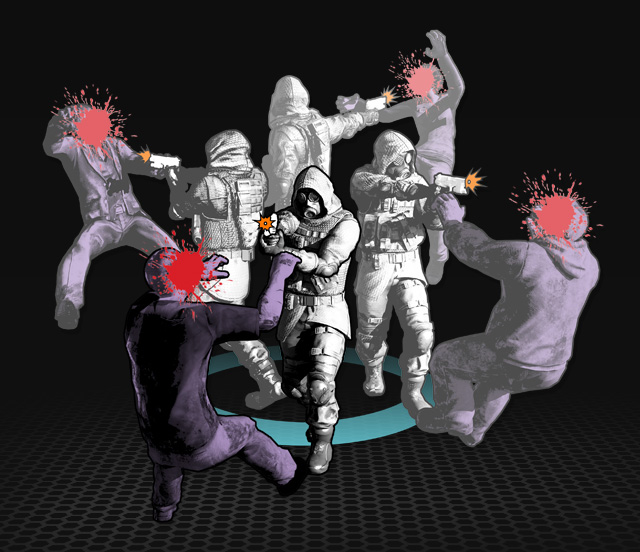
Hold down the L2 buttonLBSPACE to equip your handgun. Use the right stickright stickMOUSE to engage the auto-aim, which will seek out the nearest target for you in the direction selected. The method of firing at an enemy is by tapping the right stickright stickMOUSE in the direction of the enemy.
You can also use the R1 buttonRTLEFT MOUSE BUTTON to shoot.
This support system is effective as a quick response against approaching enemies.
Quick Turn
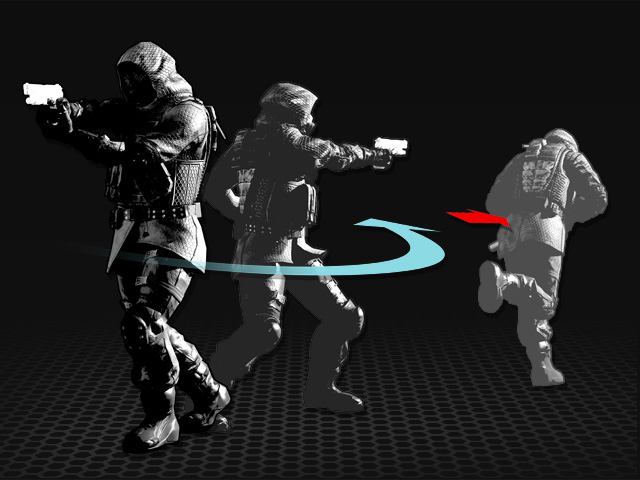
Hold down the L2 buttonLB and tilt the right stick towards any direction. Release the L2 buttonLB to execute a quick turn towards the direction in which you tilted the right stick.
