Main Menu
Main Menu

The main menu is displayed when you press the START button at the title screen.
CAMPAIGN
Play a story-driven CAMPAIGN in which you take control of a Umbrella Secret Service (U.S.S.) operative.
CAMPAIGN »
VERSUS
Play against other players online.
VERSUS »
RECORDS
You can check your total play time, CAMPAIGN mission information, VERSUS status, and other detailed statistics here.
LEADERBOARDS
Compare your scores and ranks with your friends and other players from around the world.
OPTIONS
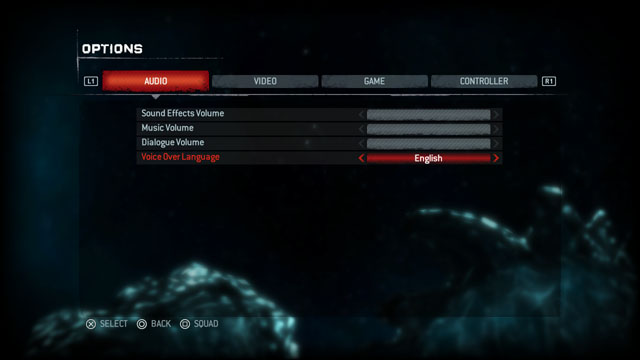
Configure various audio, control, and game settings.
You can also access certain settings by pressing the START buttonSTART buttonESC while in-game.
* You can configure the in-game voices via the OPTIONS. The subtitles that appear in-game are automatically determined by the language settings for your PlayStation®3 / Xbox 360® / PC.
DOWNLOADABLE CONTENT
Download DLC materials.
When chosen, you will be taken to the PlayStation®StoreXbox LIVE MarketplaceGames for Windows Marketplace.
GALLERY
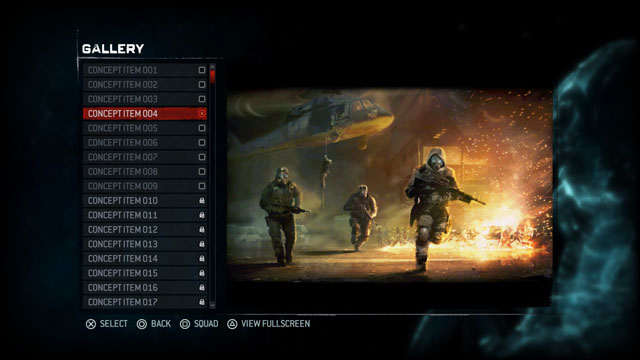
View concept art used in the development phase of the game.
* You cannot view any concept art when you first begin playing the game. Collect Umbrella information items in CAMPAIGN and check them into Umbrella laptops scattered throughout the missions to obtain access to new concept art.
CREDITS
View the staff credits.
* The items listed here are for the PlayStation®3 and the Xbox 360®.
